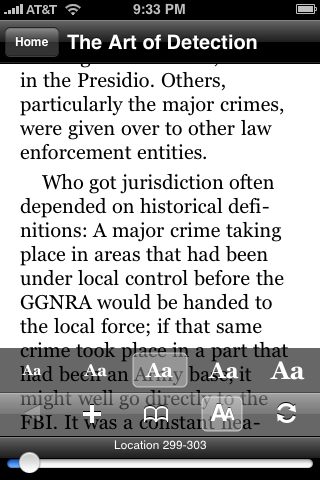Kindle for iPhone
Amazon Releases Kindle Software for iPhone.
Glen Fleishmann
The other shoe has dropped: Amazon late tonight released Kindle for iPhone, a free application that provides access to the catalog of books available for purchase for Amazon’s dedicated hardware device, the Kindle 2. (See “Kindle 2 Improves Design, Not Features,” 2009-02-26, for a review.)
If you already own or have owned a Kindle books you purchased for that device are automatically shown as available in Kindle for iPhone after you provide your Amazon account name and password. As Amazon has done with media purchases via its Video on Demand service, Kindle books are tied to the account rather than as downloads to a device, as with Apple iTunes purchase.
Kindle for iPhone doesn’t immediately download all the books you’ve purchased. Instead, they show up in an Archived folder from which you can select which you wish to read on the iPhone.
You can buy books via Amazon using any Web browser, through the Kindle, or, although Amazon discourages it for reasons of awkwardness, via Safari on the iPhone. Book purchases through any means are available on both Kindle hardware or software.
The program has the same straightforward and simple approach as the Kindle hardware. You can use a slider to page through the book; an add bookmark button to note the current page; a bookmark button to zoom to particular places in a book or marks you’ve noted; and a text size control.
Text is quite legible. Unlike the Kindle 2, which force fully justified text across widt seemingly without hyphenation and with strange rivers of white between words at times, the Kindle for iPhone software more sensibly uses flush left justification along with hyphenation, appropriate for a much narrower screen width.
Amazon uses what it calls Whispersync (a counterpart to its Whispernet download system) to ensure that you find yourself at the same page in the book you left off at if you read among multiple devices. A sync button allows you to make sure that you’ve got the latest page in front of you, too; the software alerts you if your click of the sync button was unnecessary, too.
The omission of subscriptions to books, magazines, and blogs may be a temporary one, or those absences might avoid issues with Apple about having subscription content pushed to the iPhone as opposed to purchased content.
Kindle for iPhone is a bit of a game changer. Overnight, 240,000 books are suddenly available for the iPhone through a free application’s conduit. This might also signal that Apple has no plans to enter the electronic book reader market – otherwise, why allow Amazon to set up a beachhead?
Copyright © 2009 Glenn Fleishman. TidBITS is copyright © 2009 TidBITS Publishing Inc. If you’re reading this article on a Web site other than TidBITS.com, please let us know, because if it was republished without attribution, by a commercial site, or in modified form, it violates our Creative Commons License.
By glenn@tidbits.com (Glenn Fleishman). [TidBITS: Mac News for the Rest of Us]